How to Find Intersection Between Graphs in GeoGebra
You can either use CAS, or Algebra View and Graphics View together, to find the points of intersection between graphs. Instructions for both methods are detailed below.
GeoGebra Instruction 1
Using CAS
- 1.
- Open
CASunderViewinMenu. - 2.
- Type in
CASasf(x) :=
and press
Enter. Do the same with . - 3.
- In an empty row in
CAS, typef = g
and click
Solvein
Toolbar. You should get a list of solutions. - 4.
- For each of the solutions
xin the list from Step 3, type(x,f(x))
in an empty row in
CASand pressEnter.GeoGebrathen displays the points of intersection.

GeoGebra Instruction 2
Using Algebra View and Graphics View
- 1.
- Open
Algebra ViewandGraphics ViewunderViewinMenu. - 2.
- Type into
Algebra Viewand pressEnter. Do the same with . These now appear as functions inAlgebra Viewand as graphs inGraphics View. - 3.
- In
Toolbar, clickIntersect(it is under the same menu as the
Pointtool).
- 4.
- Click both graphs. The order does not matter.
- 5.
- You will now find the points of intersection displayed in
Algebra View.
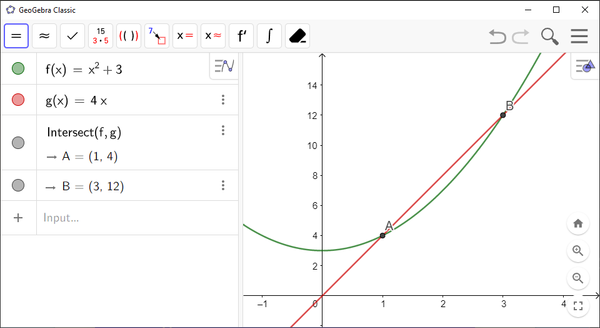
If you wish, you can additionally choose the axes to find the intersection between a graph and the axes.


















