How to Find Centroid and Medians with GeoGebra
You can use GeoGebra to find the centroid and medians of a triangle.
GeoGebra Instruction 1
- 1.
- Open
Algebra ViewandGraphics ViewunderViewinMenu. - 2.
- Make a triangle with the vertices , , and by clicking
Polygon. Then, you need to click on three points in
Graphics Viewwhere you want the corners of the triangle to be. Finally, finish the triangle by clicking on the same point that you started with. - 3.
- Select
Midpoint or Center(it is located in the same menu as
Point). Construct the midpoints , , and by clicking , , and , in that order.
- 4.
- Select
Segment(it is located in the same menu as
Line). Construct the line from to the midpoint on the opposite side . Then, construct the line from to the midpoint on the opposite side . Finally, construct the line from to the midpoint one the opposite side . These lines are the medians.
- 5.
- Select
Intersect. Construct the point of intersection of two medians. This point is the centroid.

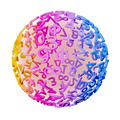
AI
How can I help you?
Beta




















