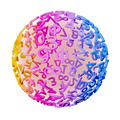Revenue with Demand and Price in GeoGebra
You can use GeoGebra to find the revenue function and the demand.
-
If you want to find the revenue function when you have the price function , go to Item 3.
-
If you want to find the demand that yields the greatest profit, and also use it to find the greatest revenue and the price of the product, go to Item 3.
-
If you want to find the demand when you have the revenue function , go to Item 3.
GeoGebra Instruction 1
Find When You Have
- 1.
- Open
Algebra ViewunderViewinMenu. - 2.
- Enter the price function in an empty row in
Algebra View, like this:p(x) = <Expression>
where you replace
<Expression>with your expression. PressEnter. - 3.
- In a new row in
Algebra View, typeR(x) = Expand(x * p(x))
Press
Enter. Your revenue function is displayed in the same row.
GeoGebra Instruction 2
Find the Demand that Yields the Greatest Profit
- 1.
- Use Item 3 to get both the revenue function and the price function in
GeoGebra. - 2.
- Find the greatest revenue by using the command
Extremum(<Polynomial>)
where you replace
<Polynomial>withR. The -coordinate of the point you get is the demand that yields the greatest revenue, while the -coordinate is the greatest revenue itself.Find the Greatest Revenue and the Price of a Product
- 3.
- To find the price of the product, type
p(e)
where
eis replaced by the value of the -coordinate from the previous step. The value you get is the price that yields the greatest revenue. You can also type(p, e(p))
which gives you a point on the graph of showing the price along with the point from the previous step.

GeoGebra Instruction 3
Find the Demand When You Have R(x)
If you have followed the instructions above, it’s recommended that you save the GeoGebra file you were working with now, close it, and open a new GeoGebra file.
- 1.
- Open
CASunderViewinMenu. - 2.
- Type
R(x) := <Expression>
in
CAS, where you replace<Expression>with your expression. Don’t forget the colon before the equals sign! - 3.
- In the next row, use the command
Solve(<Equation>, <Variable>)
where
-
<Equation>is replaced withp = R/x, -
<Variable>is replaced withx.
GeoGebrawill print an equation The right-hand side of this equation is the demand. -