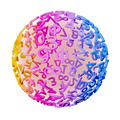Find Angles Between Objects in Space with GeoGebra
You can find the angles between two lines in 3D space, a line and a plane and two planes in 3D space by using GeoGebra. You can also read the entry about drawing lines and planes in 3D space.
GeoGebra Instruction 1
Finding the Angle Between Two Lines
- 1.
- Open
Algebra Viewand3D GraphicsunderViewinMenu. - 2.
- In
Algebra View, type in the expressions of the two lines that are crossing each other in 3D space. It would be wise to make sure they have a point of intersection, so you know for certain that they will cross each other. - 3.
- In
Algebra View, typeAngle(<line>, <line>)
where you enter the name of each line in each of the
<line>fields.
Example 1
Find the angle between the lines and with the parametrizations
First, you type the expressions and into Algebra View. If you wish to have an illustration of the lines, you can open 3D Graphics under
View in
Menu. Then use
Angle(<line>, <line>)
to find the angle between and .
GeoGebra Instruction 2
Finding the Angle Between a Line and a Plane
- 1.
- Open
Algebra Viewand3D GraphicsunderViewinMenu. - 2.
- In
Algebra Viewtype in the expressions of your line and plane that are crossing each other. It would be wise to make sure they have a point of intersection, so that they will cross each other. - 3.
- In
Algebra Viewtype inAngle(<line>, <plane>)
where you type in the name of the line in the
<line>field and the name of the plane in the<plane>field.
Example 2
Find the angle between the line and the plane , where
You type in the expressions of and in Algebra View. If you wish to have an illustration, you can open 3D Graphics under
View in
Menu. Then use
Angle(<Line>, <Plane>)
to find the angle between the line and the plane .
GeoGebra Instruction 3
Finding the Angle Between Two Planes
- 1.
- Open
Algebra Viewand3D GraphicsunderViewinMenu. - 2.
- In
Algebra Viewtype in the expressions for two intersecting place. Make sure they actually intersect. - 3.
- In
Algebra Viewtype inAngle(<plane>, <plane>)where you type in the names of the planes in the<plane>fields.
Example 3
Find the angle between the plane and the plane given by
You type in the expressions of and in Algebra View. If you wish to have an illustration, you can open 3D Graphics under
View in
Menu. Then use
Angle(<plane>, <plane>)
to find the angle between the planes and .