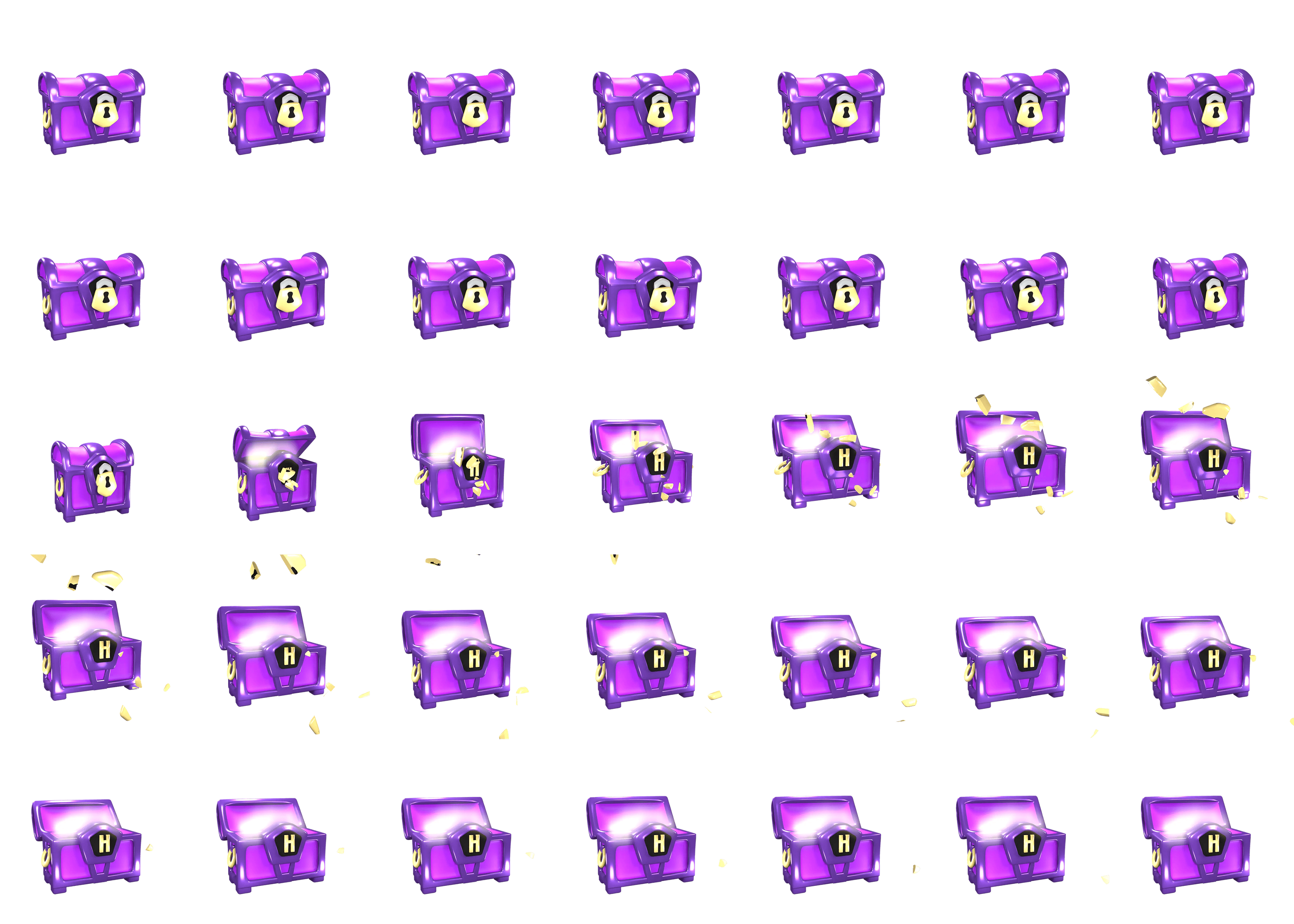
How to Find Intersection in GeoGebra
You can quickly find intersections between lines, planes and spheres in GeoGebra using the following sets of instructions.
GeoGebra Instruction 1
- 1.
- Open
3D GraphicsandAlgebra ViewunderViewinMenu. - 2.
- Add the two objects that you want to intersect by entering them into
Algebra View. If one or both of your objects are lines, then they must be added by using one of theLinecommands. - 3.
- Enter
Intersect(<object>, <object>)
and fill in the names of the objects as they appear in
Algebra View. - 4.
- The intersection points or lines are now shown in
Graphics ViewandAlgebra View.
Example 1
Enter the equation of the sphere
in Algebra View. Create a line with the command Line(<point>, <direction vector>). Choose as the point on the line, and as the direction vector of the line. Then, use the command
Intersect(<object>, <object>)
to find where the line intersects the sphere.




















